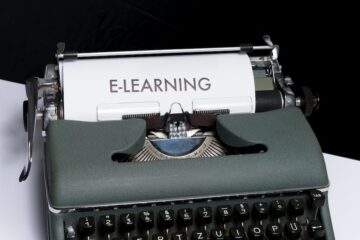Google has been working on a redesign of its Workspace suite of productivity apps, and now the company is rolling out the changes to Google Docs, Sheets, and Slides. The redesign includes a new look and feel for the apps, as well as integration with Google’s Material You design language.
Material You is Google’s latest design language, and it’s all about personalization. It uses AI to generate color palettes based on your wallpaper, and it can even generate custom themes based on your preferences. With the integration of Material You, Google Docs, Sheets, and Slides will now have a more personalized look and feel, which should make them more appealing to users.
One of the other big changes in the redesign is the addition of chips, which are essentially small, clickable buttons that can be used to add things like dates, contacts, and locations to your documents. This should make it easier to add information to your documents without having to switch back and forth between apps.
The new design also includes a new sidebar that makes it easier to access frequently used features. For example, in Google Docs, the sidebar will include shortcuts to things like headings, images, and comments. In Google Sheets, the sidebar will include shortcuts to things like filters and conditional formatting.
Another key feature of the redesign is the integration of Google Drive directly into the apps. This means that you’ll be able to access your files without having to leave the app you’re working in. The integration also includes new functionality for sharing and collaborating on files, which should make it easier to work with others in real-time.
Google is rolling out the Workspace redesign gradually, so it may be a few weeks before you see the changes in your apps. However, if you’re eager to try out the new design, you can sign up for the Google Workspace beta program and get early access to the changes.
Overall, the redesign of Google Docs, Sheets, and Slides should make the apps more user-friendly and efficient. The integration of Material You and the addition of chips should make it easier to personalize your documents and add information, while the new sidebar and Drive integration should make it easier to access frequently used features and collaborate with others. If you use Google Workspace regularly, these changes are definitely worth checking out.